¶ 2D Window
2D window (or 2D view - the two names are interchangeable in terms of this wiki) is one of the main working areas in PCS. This is where the user can see the loaded data from a fixed top view. In 2D view - as the name suggests - the user cannot move in 3D space; only zoom-in-out (scroll-in-out) and panning (scroll mouse button) are possible. It is also possible to move in the 2D view using the arrow keys, and the movement amount can be set in the 2D window's properties panel, located on the Navigate toolbar. The user cannot rotate the view because it is locked to a north orientation. The 2D window is the only place Rasters can be seen in the software, as they cannot be loaded to the 3D view.
The 2D view can handle enormous datasets (the most extensive data package tested was around 1 TB). This is possible because the software will adjust the visualised amount of point clouds to the current scale level In that way, if the user zooms the extent of a 1 TB dataset, less than 0.1% of the point clouds will be visualised, which is manageable for the software, although the performance might be a little slower The same applies to rasters.
The 2D window has its toolbars and hotkeys. The window can be docked/undocked.
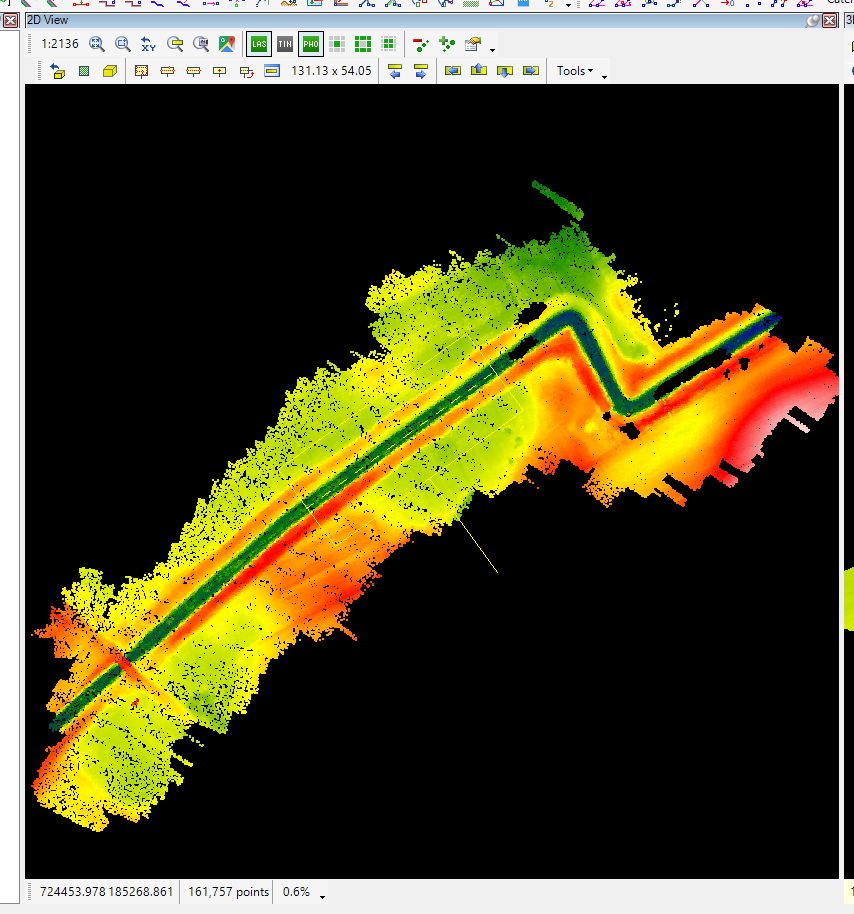
¶ Known bugs
- Sometimes, when you start the software and create an empty project or open an existing one, the software will place a red X on the 2D view on a white background. An error message will inform the user that “The bitmap region is already locked” If this happens, the software shall be restarted, and the project shall be created/opened again. This might occur multiple times.